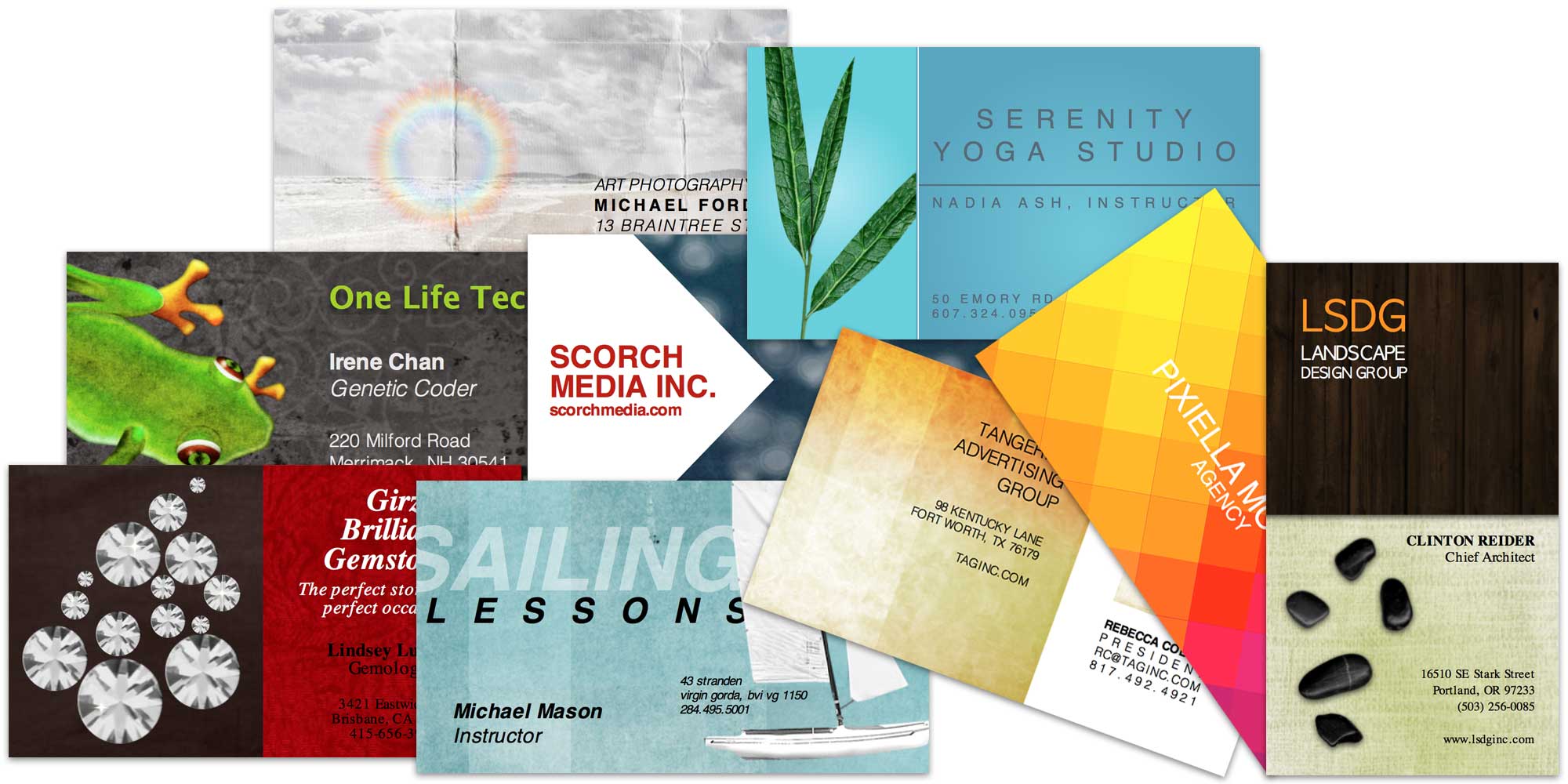
Business Card Shop is the #1 best-selling business card software for Macintosh. First impressions are important. Your business card is often the first promotional material a person receives from your company. It's also the thing most people keep to remember you by. Business Card Shop will help you create a professional and memorable impression every time.

Business Card Shop includes everything you need to create business cards including templates, artwork, design tools, and powerful integrations. Step 1: Choose a template or start from scratch. Step 2: Customize your card. Step 3: Print cards on your own inkjet/laser printer. You can also submit your design to an online commercial printer if you want special UV finishes or raised inks.
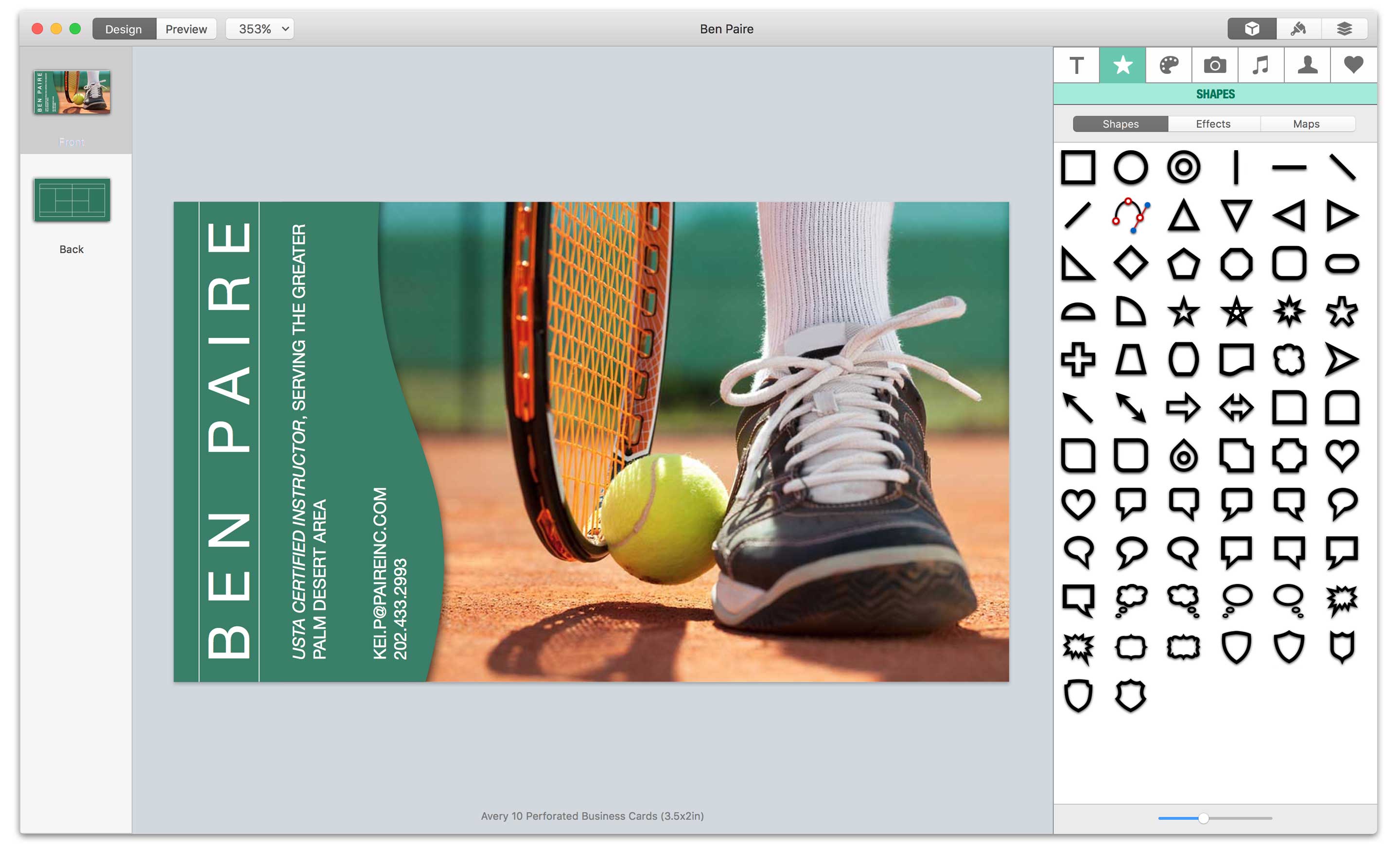
Business Card Shop comes with 210+ professionally designed templates. Feel free to explore your inner artist and customize however you wish or start from scratch! The built-in templates cover 210+ professions so finding a suitable design is easy.
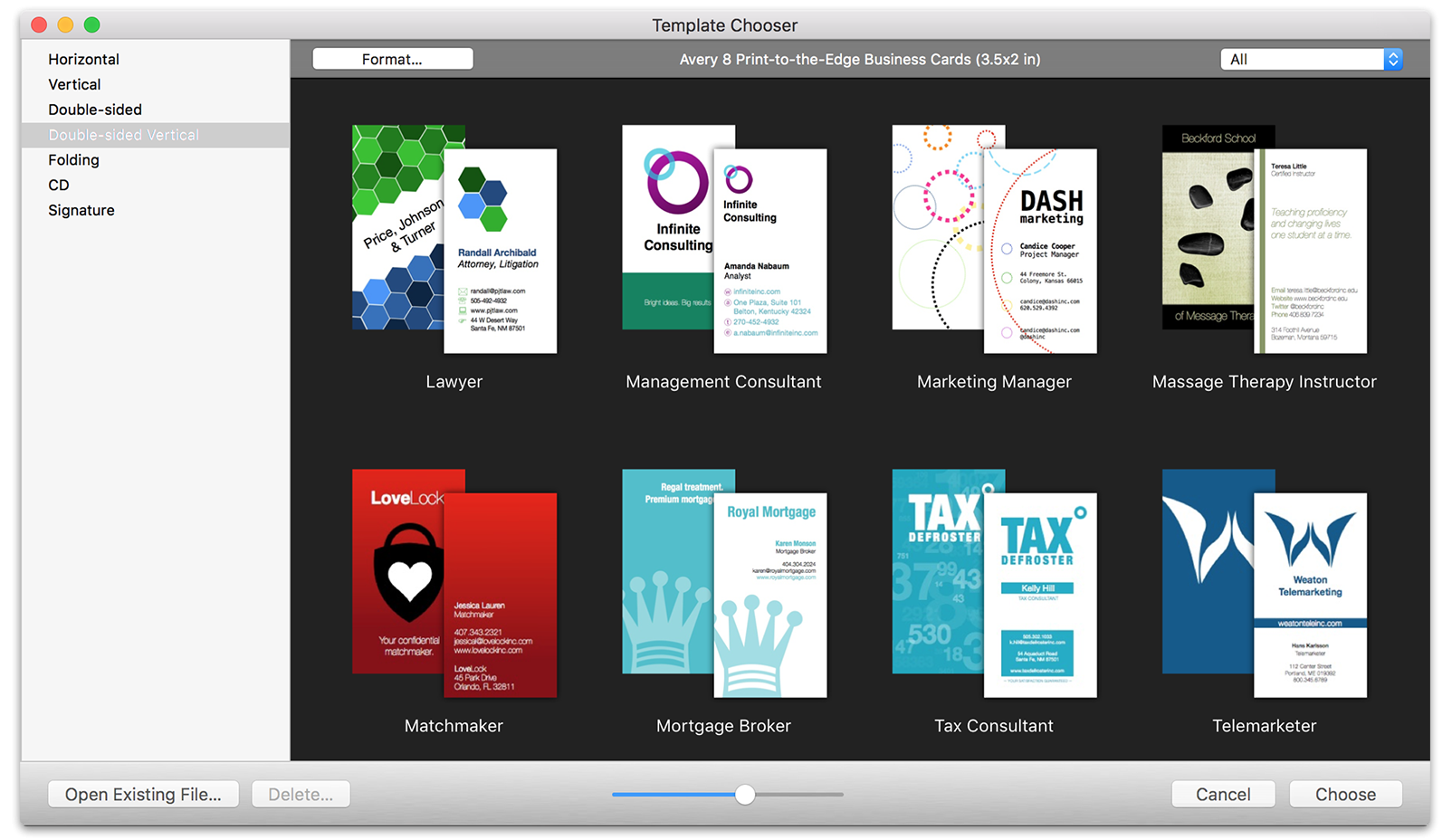
It's your card, so choose the style that suits you best. Whether you want a fancy double-sided card or a simple horizontal card, the choice is yours!
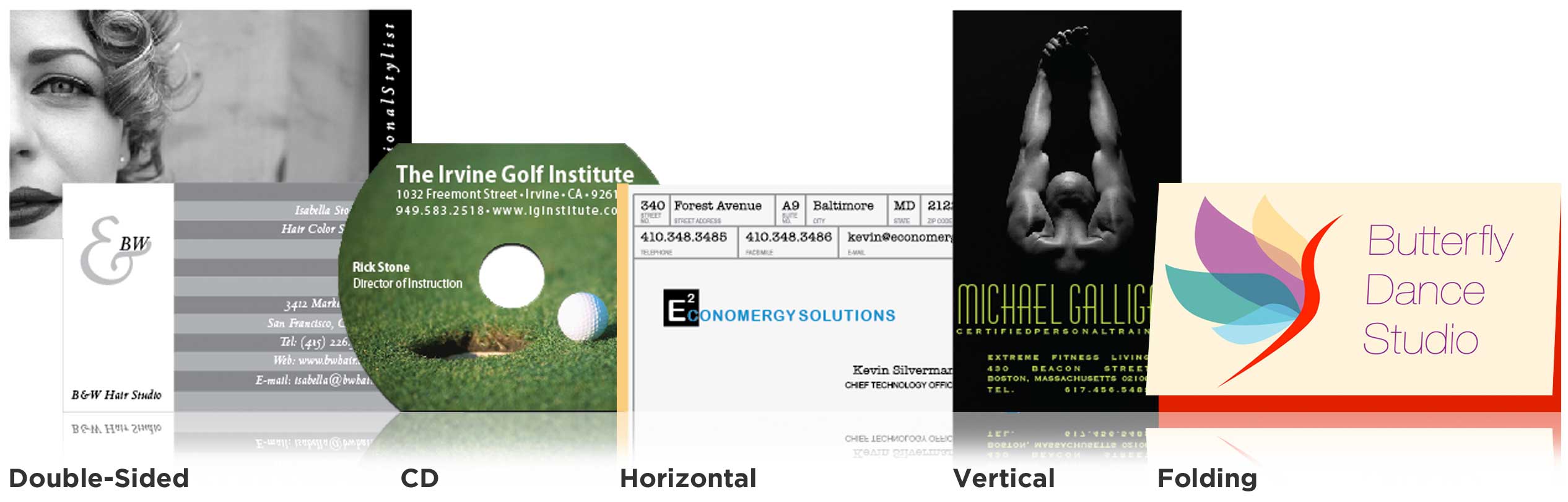
With one click, you can easily share your business card with business prospects, associates, family, and friends. The following sharing options are available: Twitter, Facebook, Flickr, Mail, Messages, and AirDrop.
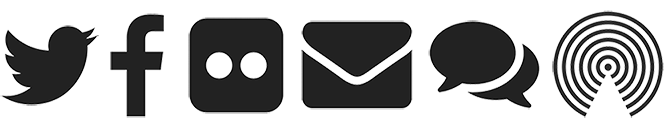
Use the built-in signature setup to use your business card as the signature that goes at the bottom of your emails. While this feature is designed for Apple's Mail application, it can be used with other email clients as well.

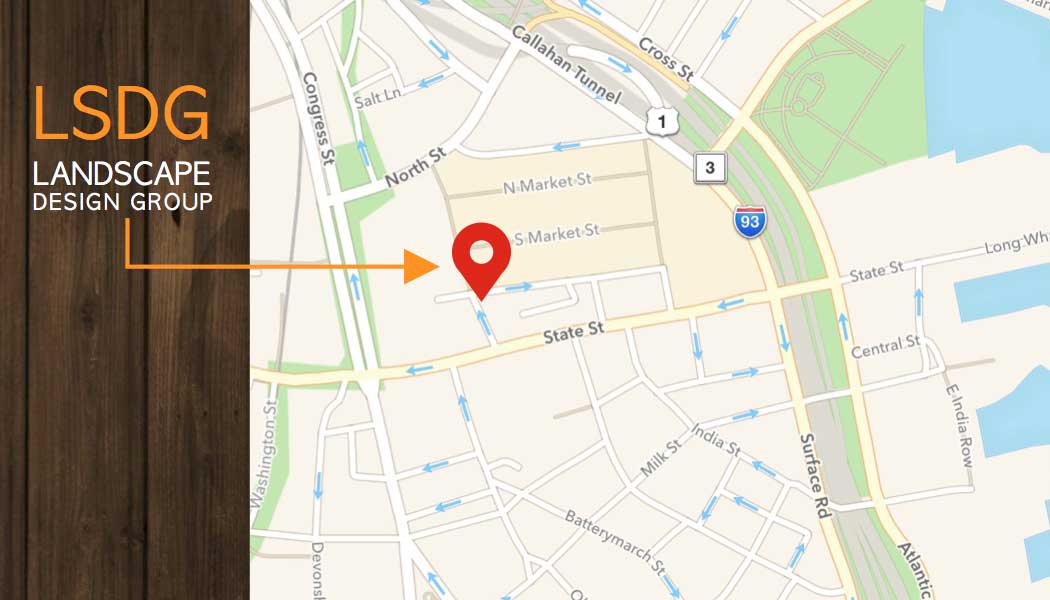
Use the built-in map tool to easily include a map of your business location on your business card. A map is a simple way to help customers find you.
Business Card Shop uses advanced image compositing to blend built-in textures with your photos. The textures make it simple to customize your photos with a variety of sophisticated and antique motifs. Choose from over 49 different overlays including papers (folded, crumpled, canvas, linen, and more), glass, and old film (dust, scratches, crackle).

Add a little pizzazz to your business card by dragging a special effect right onto your design. All of the special effects are customizable so you can make them as subtle or as intense as you'd like. Choose from the following: sunburst, sparkle, lenticular halo, and 13 different water/coffee stains.
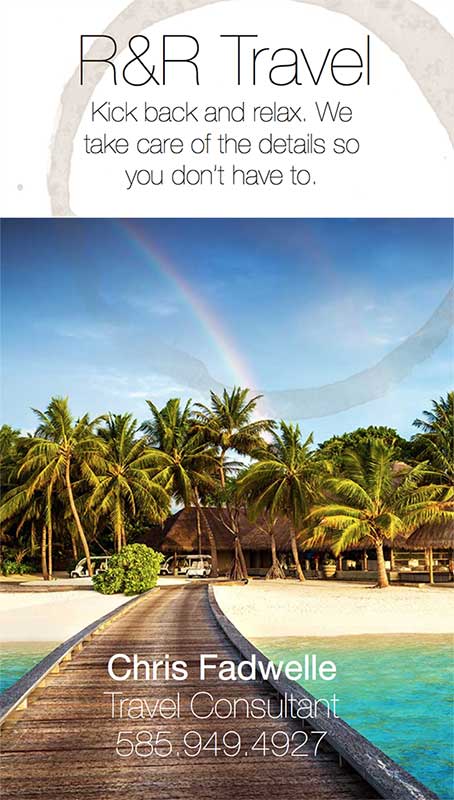
Are you looking for an eye-catching way to present your business or product? If so, use a 3D headline to easily give your card a sophistication usually only achievable by professional designers. You get to control everything: the materials used for the headline, the lighting, the reflections, the 3-dimension perspective, and more. You'll be amazed how easy and fun it is to experiment with different looks.


Share a web address by placing a QR code on your card. Recipients can scan the QR code with their mobile phone and go directly to your website.
You can view and individually edit the faces of double-sided, folding, and tent cards. When editing folding and tent cards, you'll see fold lines and you can choose to edit individual faces or entire sides at once, so you can place content across the fold lines.
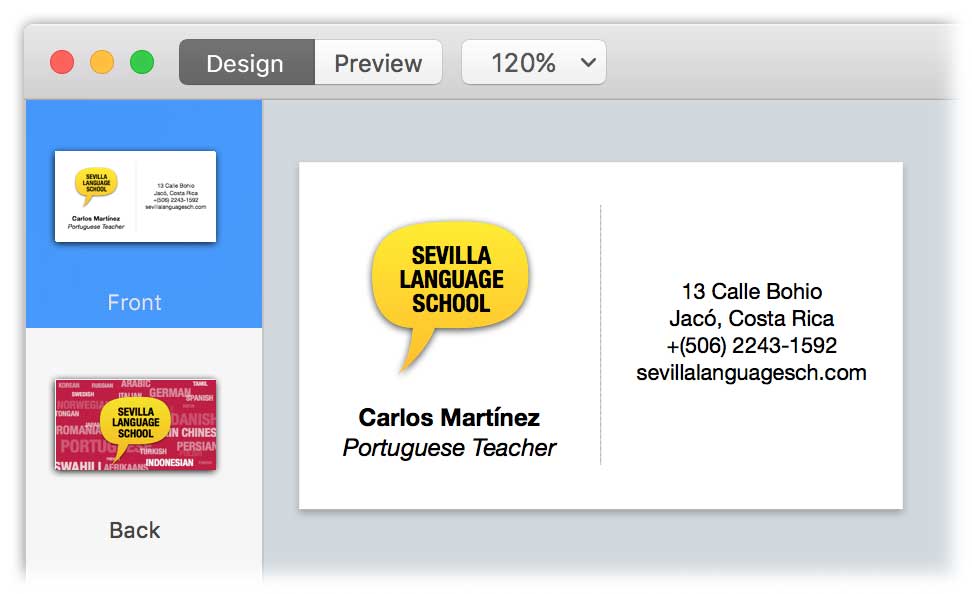
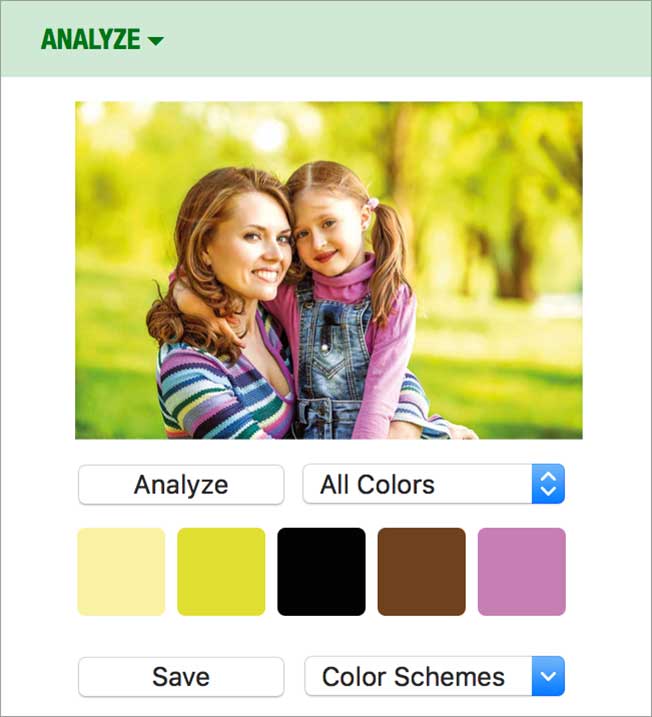
Select any photo on your design and then press a special button to see the dominant colors in the photo. You can then create a color scheme based on these colors.
Use the built-in color wheel to discover color combinations based on the same color theory that artists use. To make your color exploration more fun, the color wheel spins when you select a new base color and offers educational tips.
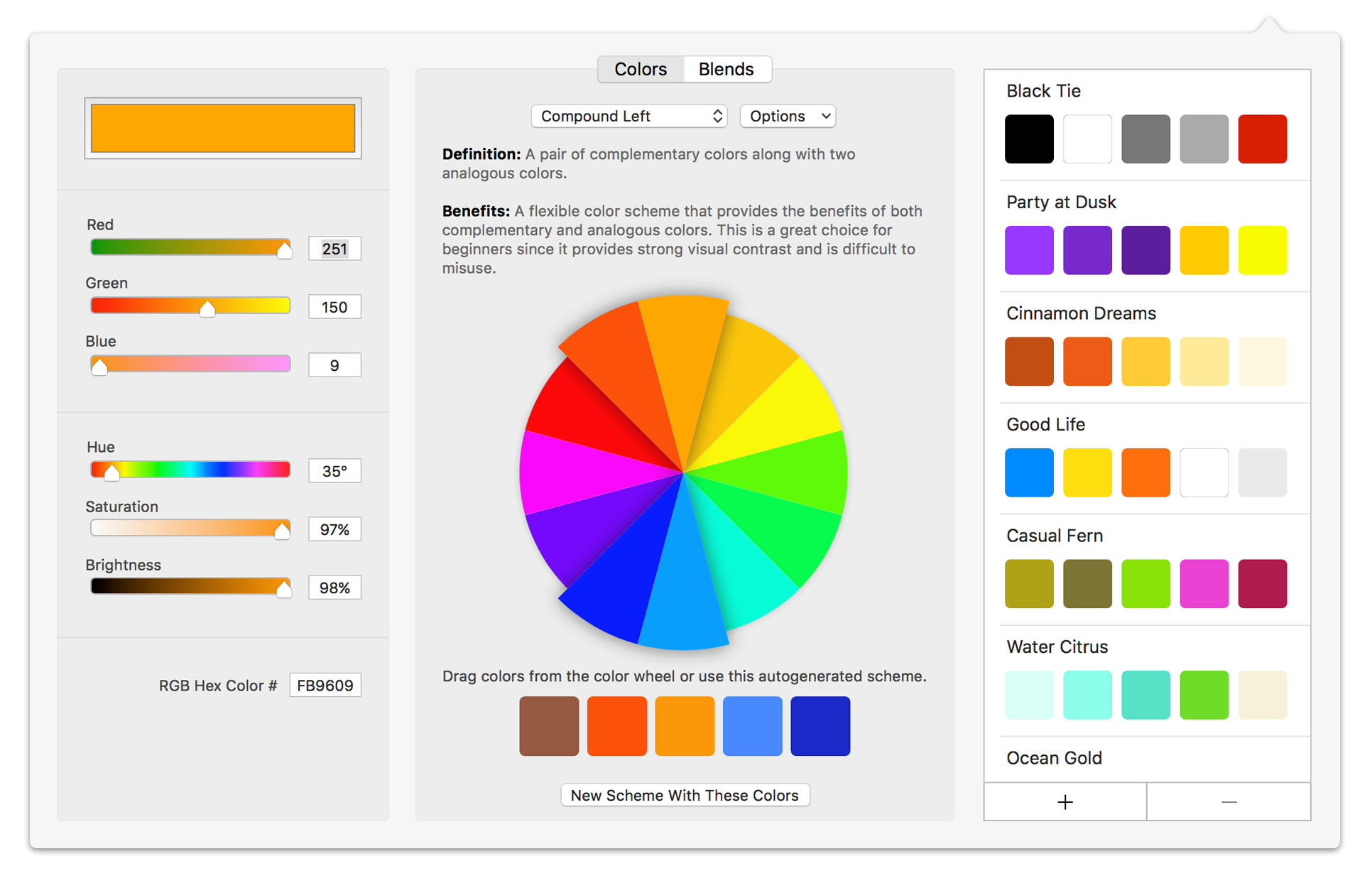
Create blends between two colors to create a monochromatic look that's pleasing to the eye. Supports tints, shades, tones, and custom blends.
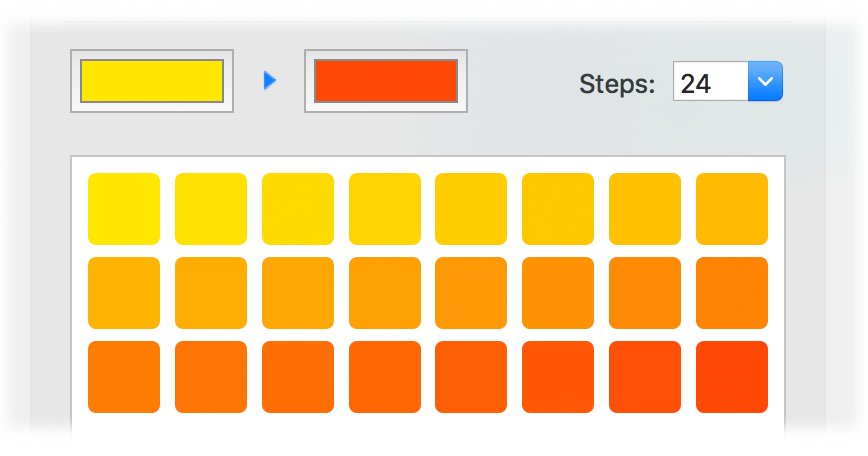

Use the eyedropper tool to quickly and easily retrieve the color of any pixel on your screen — a convenient way to create color schemes from artwork or source material already on your design.
Warm versus cool refers to the psychological impact colors have in conveying a message. Warm colors are frequently associated with the warm of fire and the sun while cool colors are frequently associated with the coolness of the sea, sky, and foliage. The warm/cool indicator divides the color wheel into warm and cool colors, so you correctly convey the messaging you want.


Create custom design elements with the 50+ Smart-Shapes built into the software. Control every aspect of a shape including stroke color, fill color, stroke style, stroke size, and opacity. Where appropriate, certain shapes include controls to customize attributes unique to the shape. For example, you can specify the number of points on a star and the height of the points.
Put related items on their own layer to simplify working with lots of objects. Doing so enables you to show and hide just the layers you want.
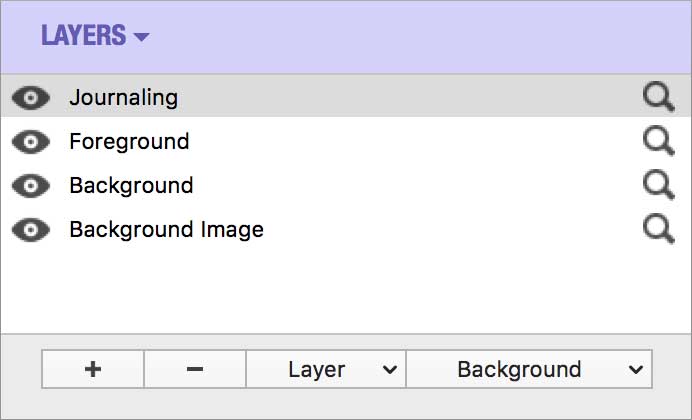
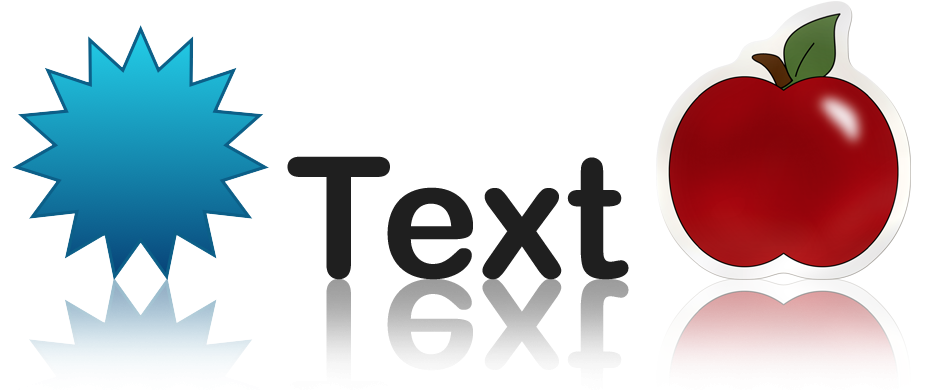
You can easily add a reflection to any graphic, shape, or text box and the reflection is completely customizable. For example, you can control the transparency, height, and offsets of the reflection to get the exact effect you’re after.
Text is magical in iScrapbook: bend it along a curve, spiral it to tell a story, fill it with an image, outline it, or stretch it. It's fun and easy!
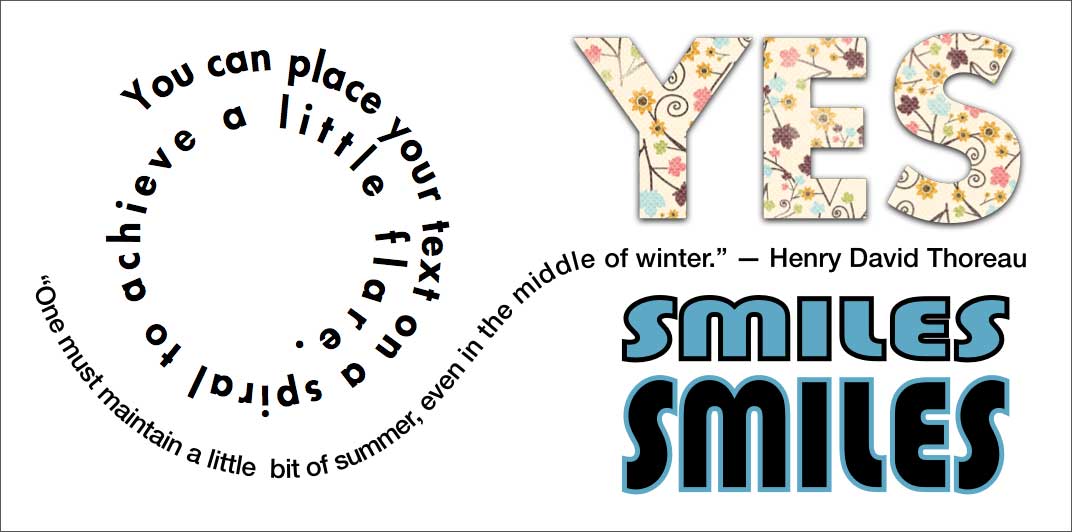
In order to create amazing cards, you need amazing artwork. Business Card Shop won't let you down. It comes with a collection valued at $120 if purchased directly from the iScrapbook store. The artwork was created by artists from all over the world and is it not the "cheesey" variety of clipart normally included with software products. It's over 1.8 GB in size. It includes over 980 graphics and all are 300 d.p.i. which is ideal for printing.

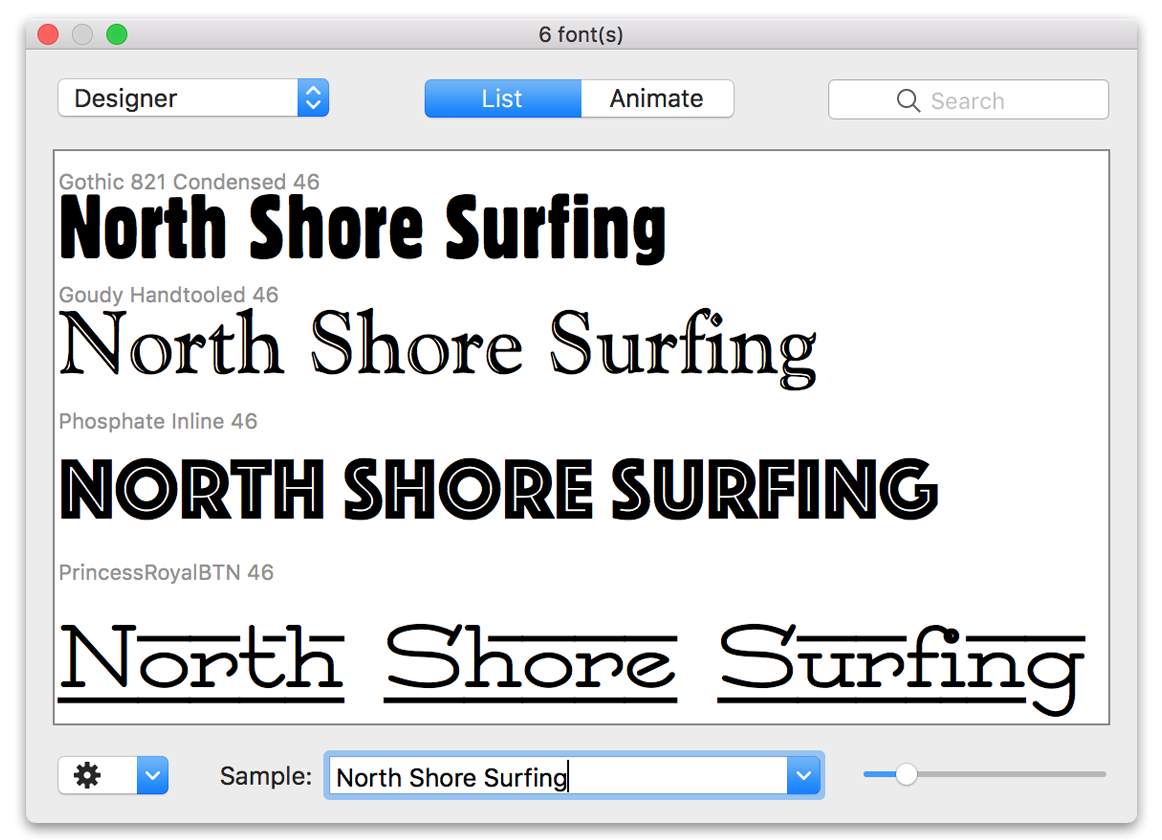
The Font Preview shows you exactly how your selected text will look in different fonts. You can choose to display the previews in a list or as an animation in which the previews glide across the window in random directions. The animation option lets you sit back and watch for the ideal font.
Business Card Shop supports some of the fancy new business card stocks from Avery. These include, among others, their new double-sided cards with rounded corners and their new self-laminating business cards. The self-laminating cards are great for loyalty cards, gym memberships, luggage tags, ID cards and more.

Built-in support for popular stocks from Avery®, NEATO®, PaperDirect®, and more
Works with designer stocks supported by your printer including double-sided, clean-edge (no perforations), glossy finish, matte, finish, linen texture, etc.
Export your cards for submission to any online commercial printer
Full Bleed Support
Supports card stocks where your design can "bleed" pas the edge of the card for a "print-to-the-edge" look
Crop Marks
Supports crop marks for full bleed designs to assist commercial printers in cutting your cards
Efficient
Only print cards when you need them to eliminate costly printing re-runs when contact changes occur
Convenient
Print special cards for trade shows and other events where may want to limit the information shared on your card
30+ Photo Effects
Sepia, blurs, sparkle, motion, lenticular halo, and more
100+ Photo Masks
Create specials effects on your photos like vignettes
Group Objects
Group multiple objects for easy moving and resizing
Exporting
Export cards as single cards or a page full of cards in popular graphic formats (JPEG, PDF, etc.)
Alignment Guides
Real-time alignment guides automatically appear and help you position objects
Transparency
Adjust the transparency of text, images, and shapes
Bezier Shapes
Create custom shapes with custom curves using Bezier controls for logos and design elements
Drop Shadows
Add drop shadows and control height, blur, color, opacity
Gradients
Fill shapes with linear & circular gradients for sophistication and realism
Snap-to-Grid
Snap-To-Grid ensures objects are aligned
Alignment
Align multiple selected objects simultaneously
Distribution
Distribute multiple selected objects evenly
Calibration
Calibrate your printer for perfect stock alignment
Typography
Advanced typography: kerning, line spacing, and more
Trim-to-Page
Hide objects outside the page boundaries to see how full-bleed cards will look
Photo Enhance
Fine-tune photos: brightness, contrast, sharpness, etc.
Contacts App Integration
Place information on your card directly from the macOS Contacts app using 350+ fields
• Photo analyzer figures out dominant colors in a photo
• Color wheel with 11 built-in color combinations for choosing great colors
• Color combinations include complementary, analogous, triadic, and more
• Built-in color theory tips educate about color use
• Color wheel supports artistic primary colors (RYB: red, yellow, blue)
• Color wheel supports modern primary colors (RGB: red, green, blue)
• Color blender creates blends between two colors
• Built-in color scheme access throughout the software
• Eyedropper retrieves the color of any pixel on the screen
• Warm/cool indicator for the color wheel
• Color blender also supports tints, shades, and tones
• Built-in sliders for adjusting the base color
• Built-in hex field for copying/pasting colors with other apps