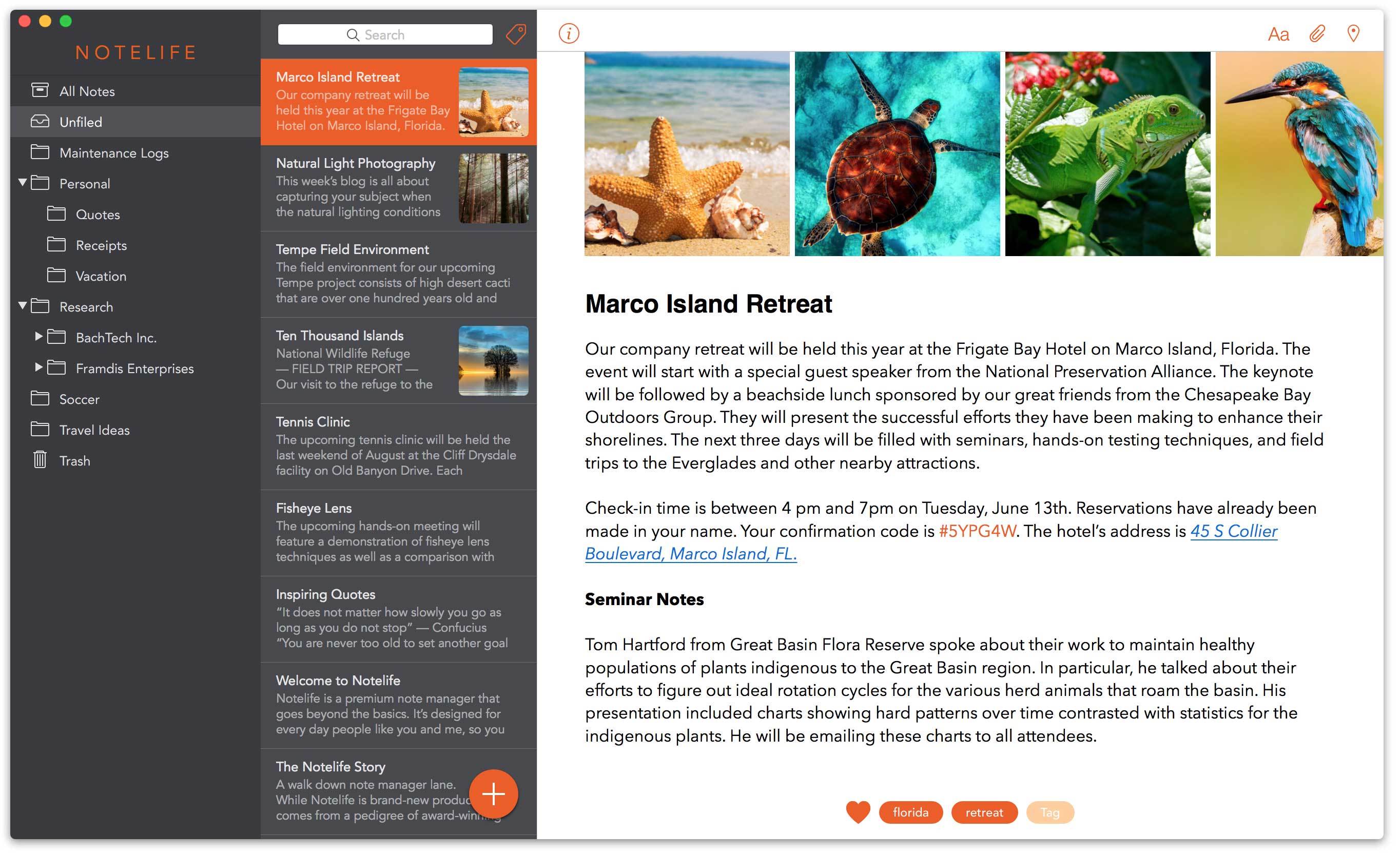
Notelife is a premium note manager that goes beyond the basics, but this doesn't mean it's hard to use. In fact, it's designed for every day people. You don't have to remember any obscure formatting codes (like Markdown syntax) to format your notes. Nor do you have to have a degree in engineering to sync your notes between all of your devices. Rather, Notelife makes it effortless to store anything and find anything whenever you need it. It's just how a note manager should be.
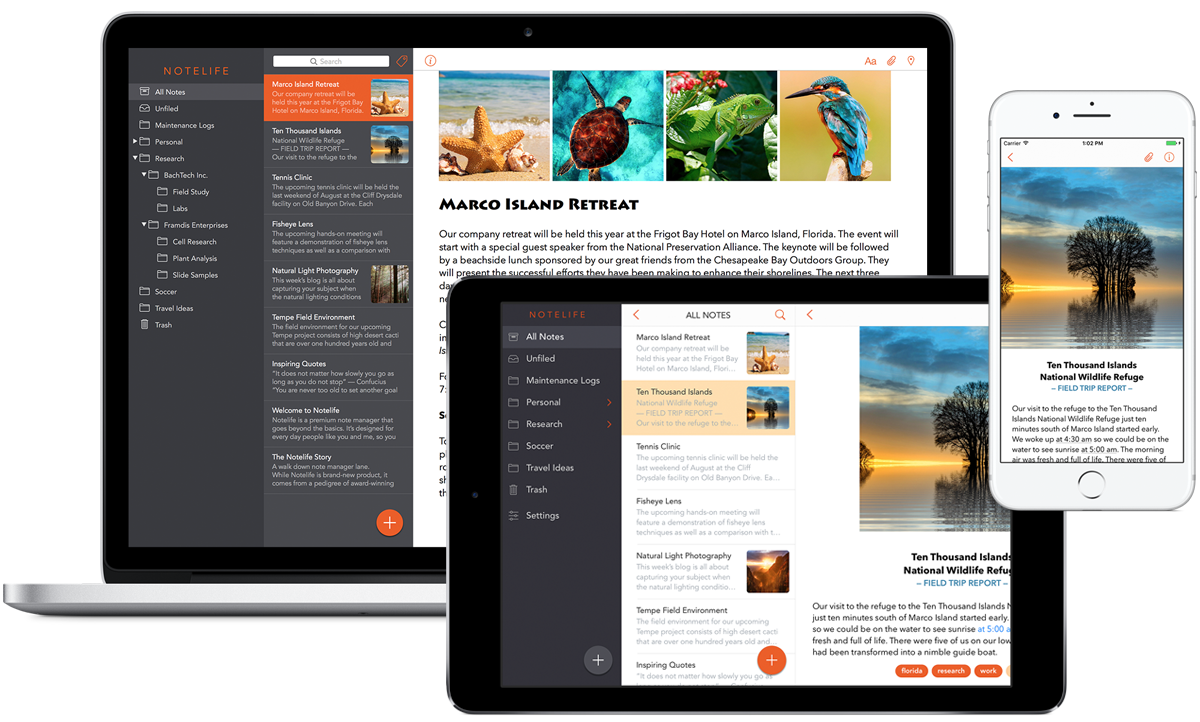
Notelife works on your iPhone, iPad, and Mac so you can write and access your notes everywhere. Best of all, a single subscription covers all of your devices.
Notelife seamlessly syncs your notes between all of your devices using the same iCloud syncing technology that Apple uses. This means that you don't have to trust your private information to yet another 3rd party.
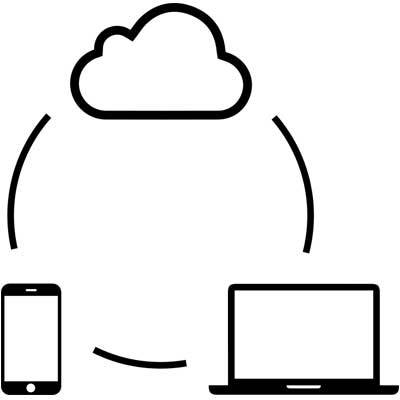

Notelife ensures your notes are always encrypted whether they're residing on your device; in transit to/from the cloud; or sitting in the cloud.
Here’s what sets Notelife's encryption strategy apart from the competition: (1) Uses industry-standard AES-256 encryption to encrypt notes on your device; (2) All notes, not just notes you manually specify, are always encrypted; (3) The entire notes database (including photos, search words, etc.) is encrypted on your device; and (4) Apple’s proven encryption technology is used to encrypt notes in transit to/from iCloud and notes stored in iCloud.
Keep track of your life by automatically "geotagging" each note with your current location.
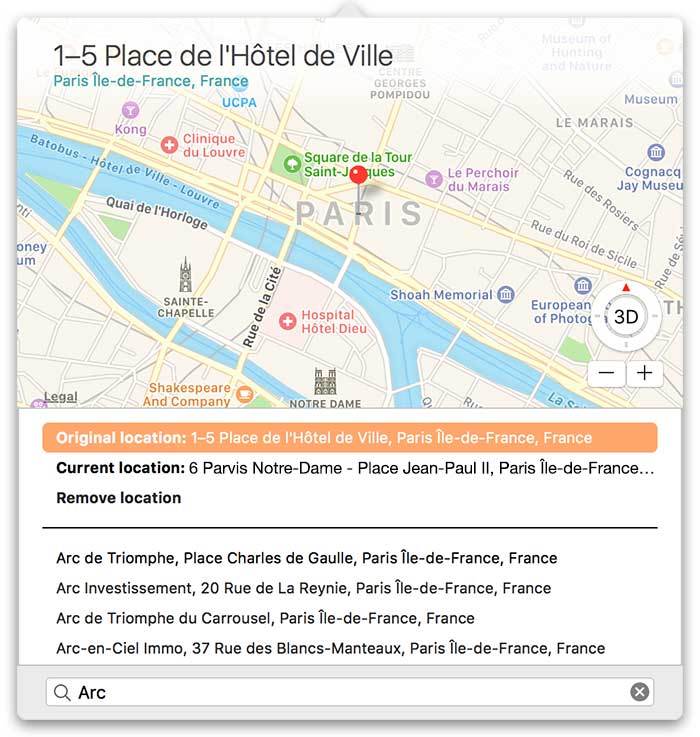
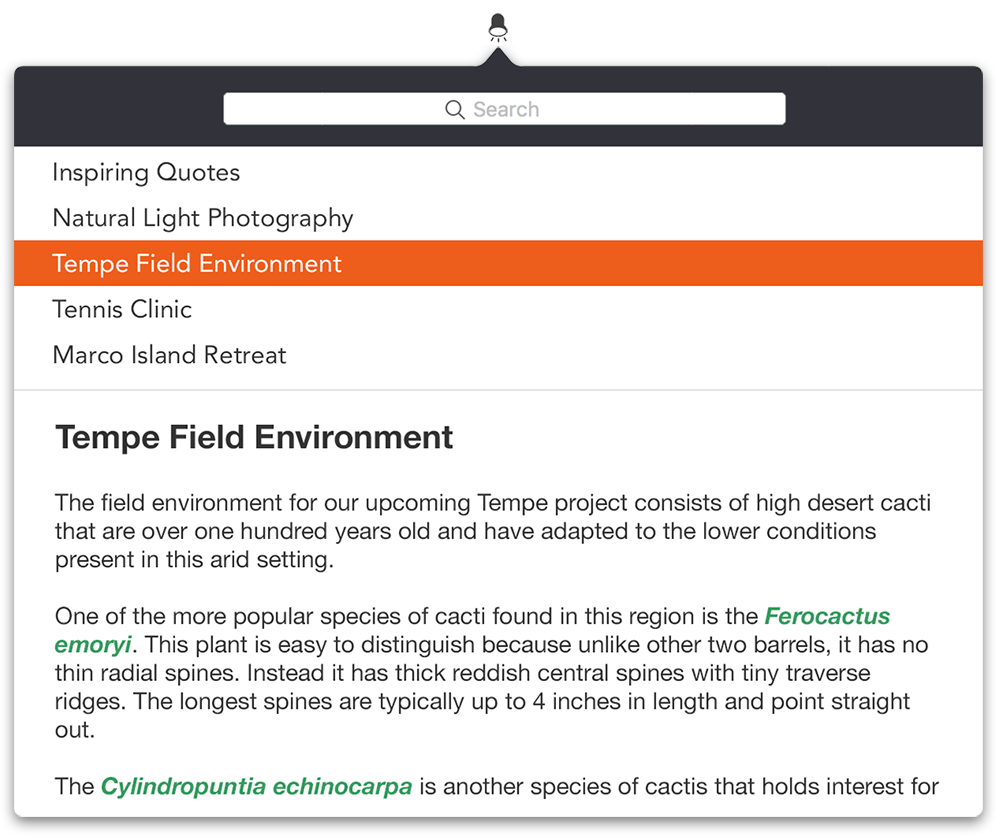
Click the Flash Note icon in the menu bar to access and search your notes while using any application. It's so fast and accessible that you'll find yourself using it a zillion times throughout the day.
In addition to organizing your notes into folders, you can use tags to organize your notes across folder boundaries. Assigning tags is easy. Simply click a tag bubble and start typing. Autocompletion does the rest.
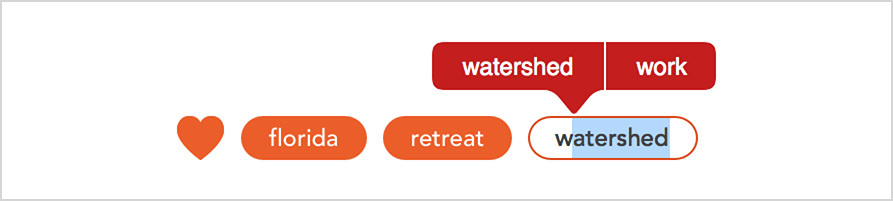

You can quickly click one or more tags to see a list of notes assigned to the selected tags. For your convenience, each tag bubble shows you the number of notes assigned to that tag.
While you can drag files like a photo right into the body of a note, sometimes you want to attach files to the note itself. Notelife makes it easy to do just that. In fact, you can attach an unlimited number of files to a note including photos, movies, PDF's, and more.
Plus, the built-in attachment viewer makes it easy to view the contents of these files in Notelife.
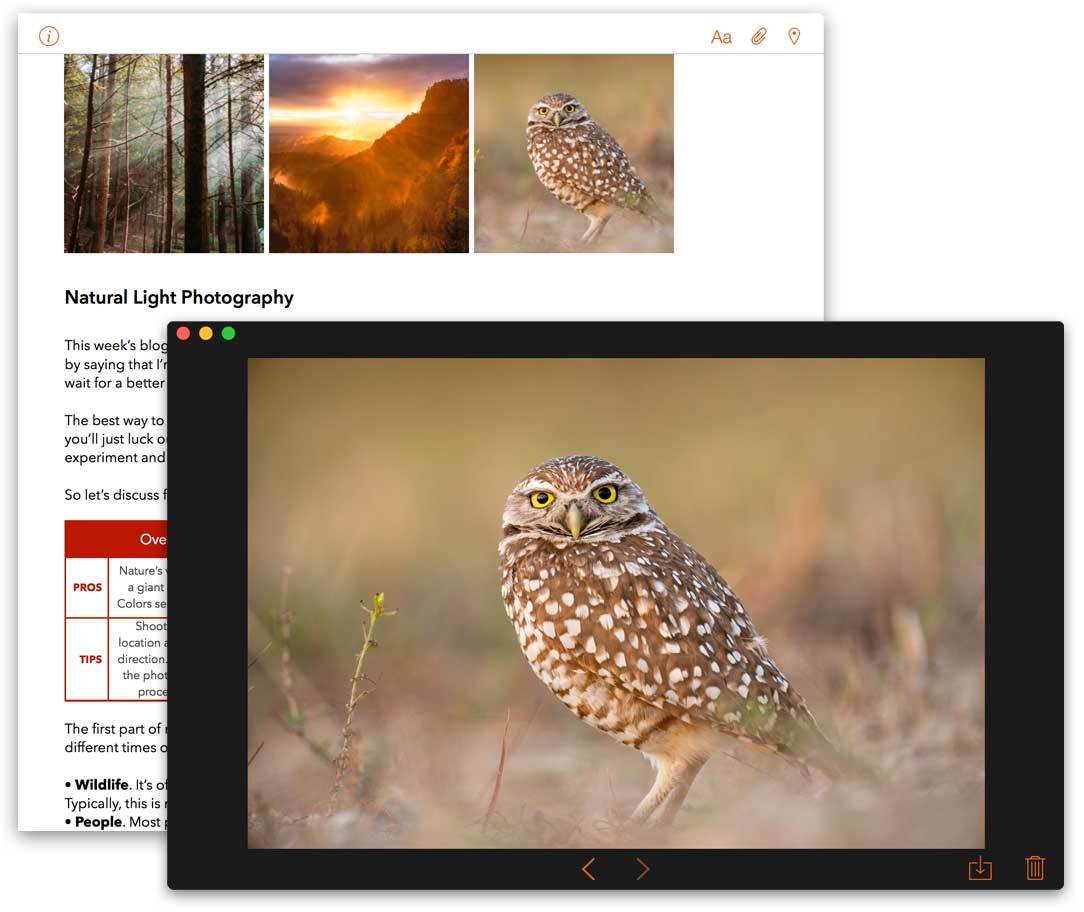
Formatting text doesn't have to be hard. You shouldn't have to remember special formatting codes like Markdown syntax or anything else. In short, you shouldn't have to be a rocket scientist to make your notes look good.
Notelife uses the same familiar formatting controls you've been using since you were a youngster. This is possible because Notelife uses the same industry-standard rich text format that most text editors and word processors can open. This also means your notes can easily be shared with others and with other applications.
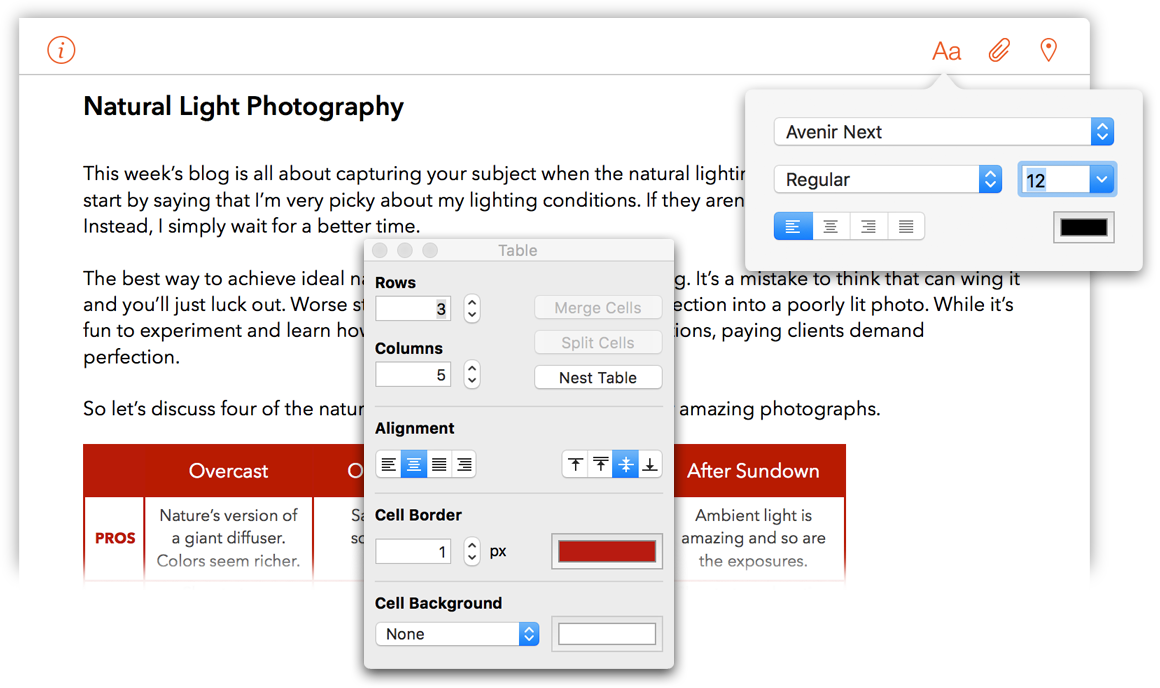
Notelife features both dark and light interface styles. Choose the style you like best or the style that suits your mood at any given time.
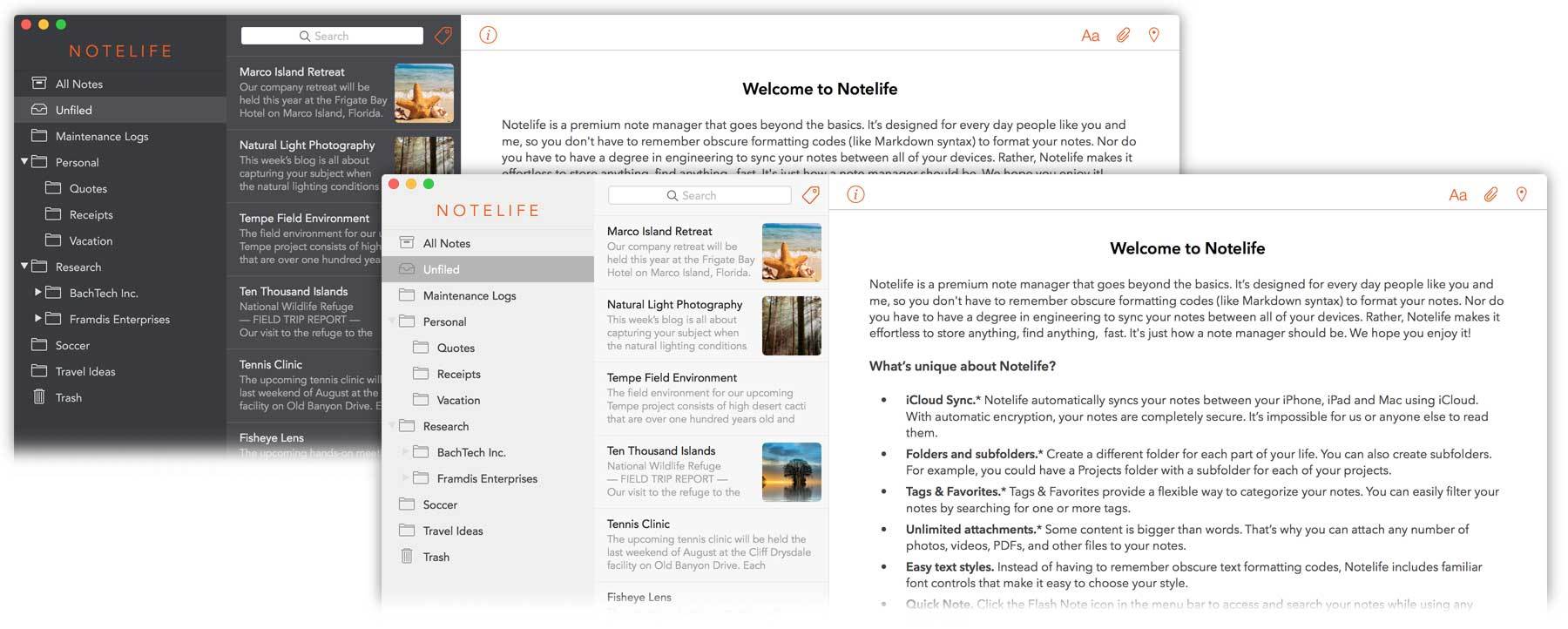
If you're a longtime SOHO Notes user we've got good news! Notelife can migrate most, but not all, of your data from SOHO Notes to Notelife. The databases for the two products don't align perfectly so not everything will migrate perfectly, but the migration does provide a nice way to move your data onto a modern platform that syncs via iCloud. Learn more.
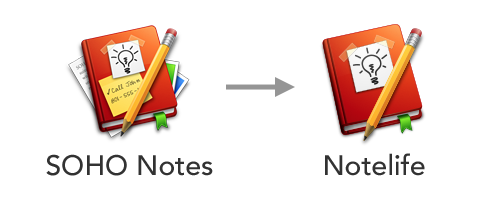
Notelife is free for both iOS and macOS.
Notelife Pro offers advanced features which can be unlocked via a single subscription that covers all of your devices. Subscribe to Notelife Pro for $20 annually and you'll also help support further development.
Go Pro today and unlock features not available in the free version like iCloud syncing, unlimited folders, unlimited attachments, tags, favorites, and more.

Your notes are secured with AES-256 encryption
Use multiple fonts, styles (bold, italics, etc.), colors, lists, & tables in your notes
Organize folders hierarchically into multiple levels of sub-folders
Unlimited Folders
Create as many folders as you want for different areas of your life (school, work, etc.)
Unlimited Photos Per Note
Attach an unlimited number of photos to each of your notes
Tags
Add tags to your notes to quickly organize and manage them
Favorites
Mark your favorite notes for quick and easy future reference
Menu Bar Flash Note
Click the Flash Note icon in the menu bar to quickly view and search your notes from any app
Location
Automatically captures your location when you create a new note
Powerful Searching
Searching is lightning-fast and flexible (search by word, phrase, tags, favorites, etc.)
Importing
Import text and rich text files as notes into Notelife
Exporting
Export your notes at any time in the industry-standard rich text format
Migration
Migrate much of your SOHO Notes data to Notelife
Printing
Print your notes when you want a permanent hardcopy
Note List
View and sort a list of all the notes in a folder and search the list for matching notes
Multiple Window Support
Open multiple viewer and individual note windows at once
Location Chooser
Use searchable map to change the location assigned to a note at any time
Swift
Written in Swift using the latest Apple technologies for reliability and a bright future
• 1.0.6 Note text now has a maximum width for easier editing on wide screens
• 1.0.6 The maximum note text width is user adjustable (Preferences > Text)
• 1.0.6 iCloud syncs can now be cancelled (Preferences > Sync)
• 1.0.6 iCloud syncing improvements (including shorter timeouts for poor connections)
• 1.0.6 Fixed problem choosing new location for a note
• 1.0.5 Automatic detection of links and other types of data in entries
• 1.0.5 Searches within an entry now use the integrated Find Bar instead of a separate Find window
• 1.0.5 Fixed problem dragging audio files to an entry
• 1.0.5 Fixed problem clicking buttons in standalone entry window which caused gray background to be shown
• 1.0.4 Important changes to improve iCloud syncing
• 1.0.4 A sync status bar appears at the bottom of the Note List during a sync
• 1.0.4 Preferences includes sync status information and controls for manually triggering a sync, etc.
• 1.0.4 The Note Info popover shows the word, character and paragraph counts for the note text
• 1.0.4 The number of entries appears in the Note List’s search field
• 1.0.4 A warning appears when quitting the software if a sync is in progress
• 1.0.4 Added a Send Feedback command to the Help menu
• 1.0.4 A warning appears when attaching videos that aren’t natively supported
• 1.0.4 Fixed some problems displaying emojis in the note text/list
• 1.0.4 Fixed problem copying entries to a different folder
• 1.0.4 Fixed problem where progress dialogs didn’t always update correctly
• 1.0.3 Added compatibility with macOS High Sierra (10.13)
• 1.0.3 Added “Bold first line” preference. Note titles will appear in bold in the note list (Preferences > Text)
• 1.0.3 Added a “Default note font” preference for choosing the font/color/size/alignment for new notes (Preferences > Text)
• 1.0.3 A search now highlights the search terms in the Note List and the selected note text
• 1.0.3 A search in FlashNote now highlights the search terms in the selected note text
• 1.0.3 Photos can now be added to the Media Gallery (above the note) or inserted in the note text (Preferences > General)
• 1.0.3 Photos & videos can now be dragged to a note from Apple’s Photos app
• 1.0.3 When a photo is inserted in the note text, a thumbnail now appears in the Note List
• 1.0.3 The Edit > Select All command can now be used to select all of the notes in a folder
• 1.0.3 Photos attached to notes appear in printouts/PDFs
• 1.0.3 Photos embedded in text resize automatically
• 1.0.3 Fixed problem where certain image attachments appeared rotated
• 1.0.3 Fixed problem where the playback controls weren’t appearing for audio/video files inserted in the note text
• 1.0.3 Fixed problem where the entries were unsorted when printing multiple entries
• 1.0.3 Fixed miscellaneous issues related to Font popover
• 1.0.3 Fixed problem recognizing subscriptions on some systems
• 1.0.3 Fixed some sync issues
• 1.0.3 Tweaked vertical position of text field inside of a tag bubble
• 1.0.3 Faster iCloud sync
• 1.0.3 Various bug fixes and improvements
• 1.0.2 Added ability to shift-click contiguous ranges of notes
• 1.0.2 Added ability to bold the first line of new notes to signify a pseudo-title
• 1.0.2 Added preference to control automatic automatic bolding of first line of new notes
• 1.0.2 Added ability to sort notes by “title" (first line of note since notes don’t have an actual title)
• 1.0.2 Fixed problem where the font face in the Font window sometimes wasn’t updated
• 1.0.2 Fixed problem with window restoration after restarting software
• 1.0.1 Added Tips step to SOHO Notes migration
• 1.0.1 Fixed licensing issue with names that include diacritical marks
• 1.0.1 The subscription expiration date for pre-sales of Notelife is extended to account for difference between date of purchase and the actual release date