
Throw away the cheesy clip art and clumsy design software of yesteryear. Toss aside those corny templates that were too embarrassing to actually use. Welcome to PrintLife, the modern app for designing & printing almost anything: labels, greeting cards, certificates, envelopes, fax covers, invitations, collages, business cards, flyers, posters, photo pages, and more.
Life is full of surprises and you never know when you'll need a last minute get well card or a flyer for your lost dog. Rest assured, PrintLife has got you covered!
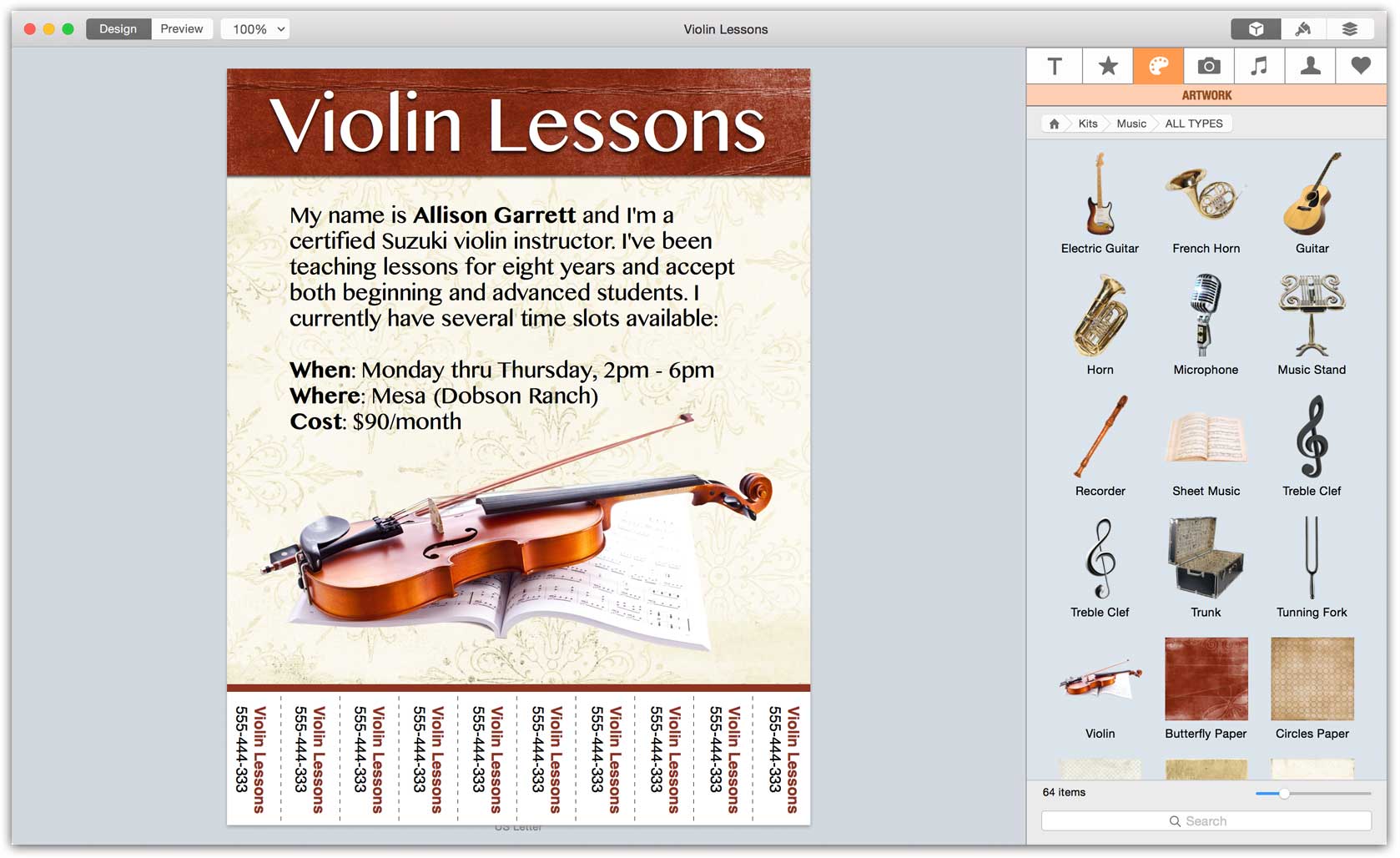
"The Print Shop is still with us three decades later, but less relevant than ever in the wake of stiff competition from rivals like Chronos, who recently upped the ante with a major new update to its own virtual print shop application… This isn’t your father’s application: the bundled clip art is more refined, the templates more elegant." — Macworld Magazine
PrintLife comes with 640+ print project templates, 160+ business card templates, and 300+ label templates to help you can get incredible results almost instantly. Feel free to explore your inner artist and customize however you wish!
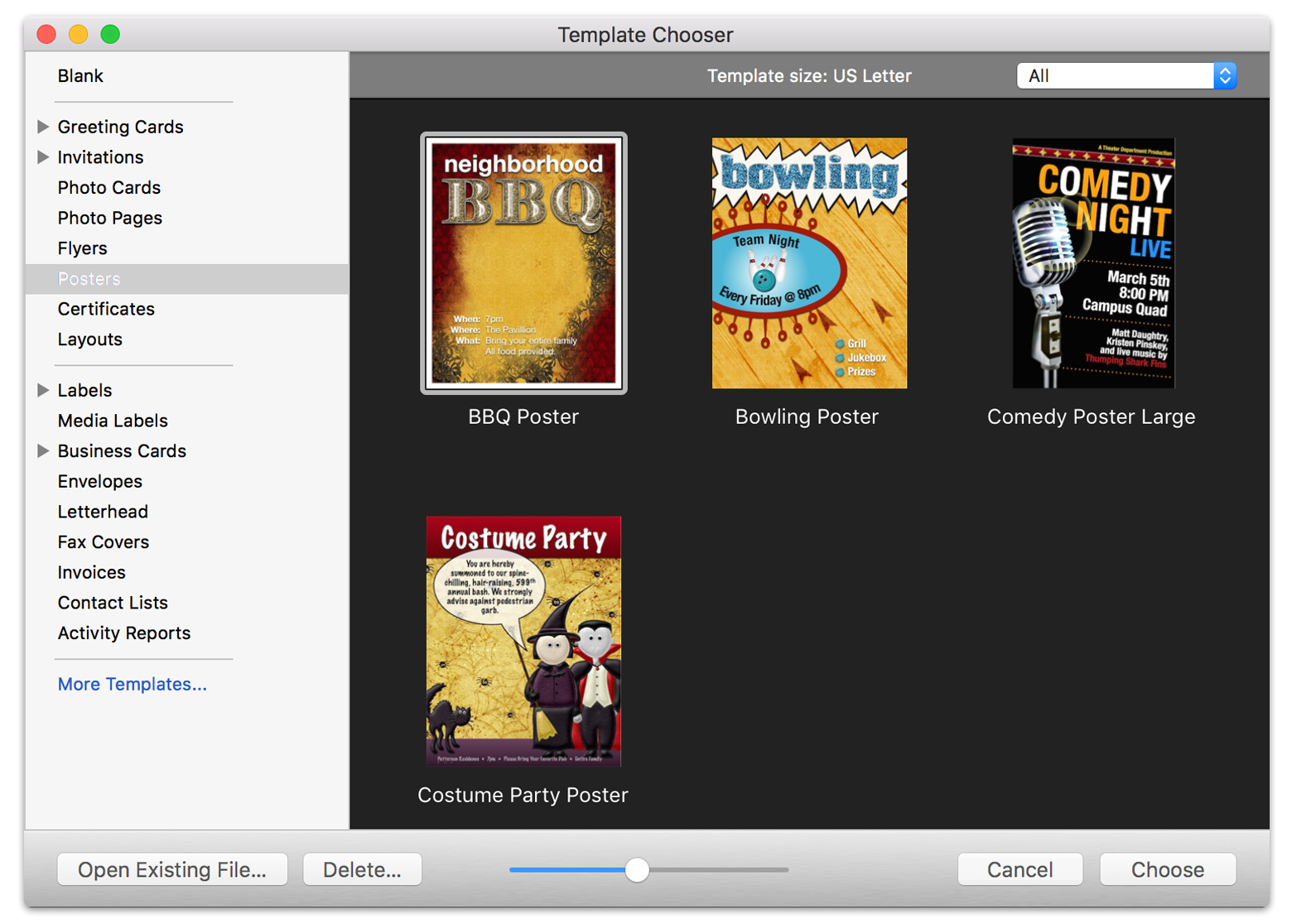

When you're printing mailing labels, you probably want to use the same design for every label. However, there are times when you may want to use a different design for each label on the page. Up until now, you had to create a separate document for each of your designs and then print each document separately — a very cumbersome process.
Now you can select a particular label on a page and create a special design for just that label. PrintLife makes it easy to copy designs between labels on a page, so you can make minor changes like changing a color or graphic from label to label. You can even create multiple pages of labels where each page has its own custom labels.
Avery's new marketing labels help you create your own unique branding and merchandising right from your Mac. These marketing labels come in non-traditional sizes and layouts including circle, oval, square, arched, and bag toppers. PrintLife supports these new label formats and even includes 30+ built-in templates.

Avery's new greeting card stock and accompanying envelopes make it easy to produce professional-looking greeting cards. PrintLife not only supports these stocks, but also includes pre-designed templates for them.

In order to create stunning projects, you need stunning artwork. PrintLife won't let you down. It comes with a collection valued at $554 if purchased directly from the iScrapbook store. The artwork was created by artists from all over the world and is it not the "cheesey" variety of clipart normally included with software products. It's over 7.6 GB in size and would almost fill two DVDs. It includes over 5,100 graphics and all are 300 d.p.i. which is ideal for printing.
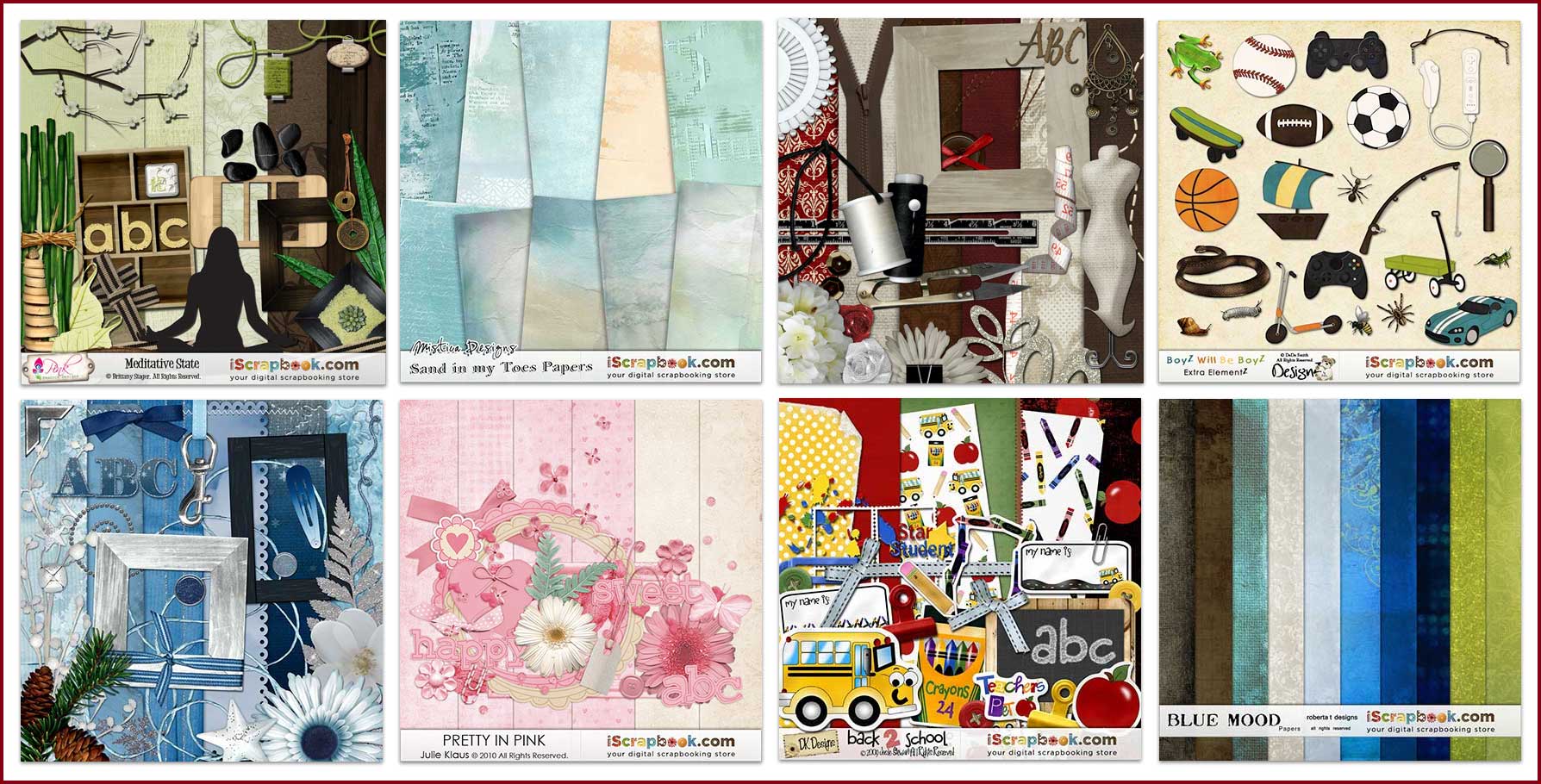
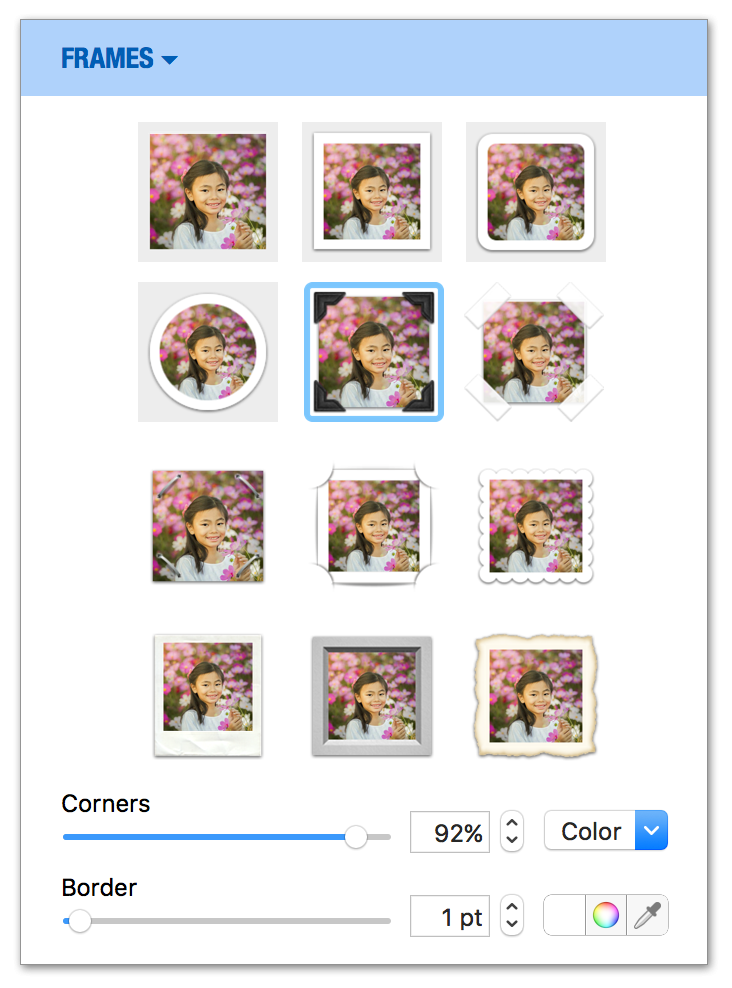
With one click, you can now add a frame to any photo. Choose from 10+ different frame styles. Each style is customizable so you customize attributes like color, border tickness, etc.
Includes: simple borders (square corners, round corners, circular), photo corners (black, white, silver, gold), tape (transparent & masking), staples, corner cutouts, scalloped edges, polaroid (regular, antique, crinkled, tattered, faded, vintage), mat (adjustable bevel), and burnt edges.
Use a 3D headline to give your card an eye-catching sophistication usually only achievable by professional designers. You get to control everything: the materials used for the headline, the lighting, the reflections, the 3-dimension perspective, and more. You'll be amazed how easy and fun it is to experiment with different looks.


Add a beautiful map to your card to help others see exactly where your event is taking place. This feature is especially useful for remembering out-of-the-way towns on road trips and international destinations that might be unfamiliar to others. Choose from standard, satellite, and hybrid maps. Plus, you can also include routes, points of interest, and marker pins.
Select any photo on your design and then press a special button to see the dominant colors in the photo. You can then create a color scheme based on these colors.
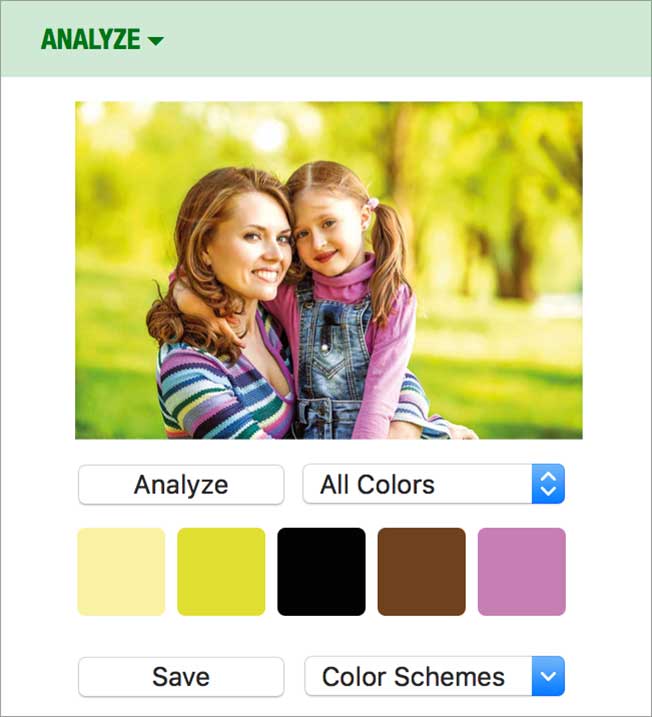
Use the built-in color wheel to discover color combinations based on the same color theory that artists use. To make your color exploration more fun, the color wheel spins when you select a new base color and offers educational tips.
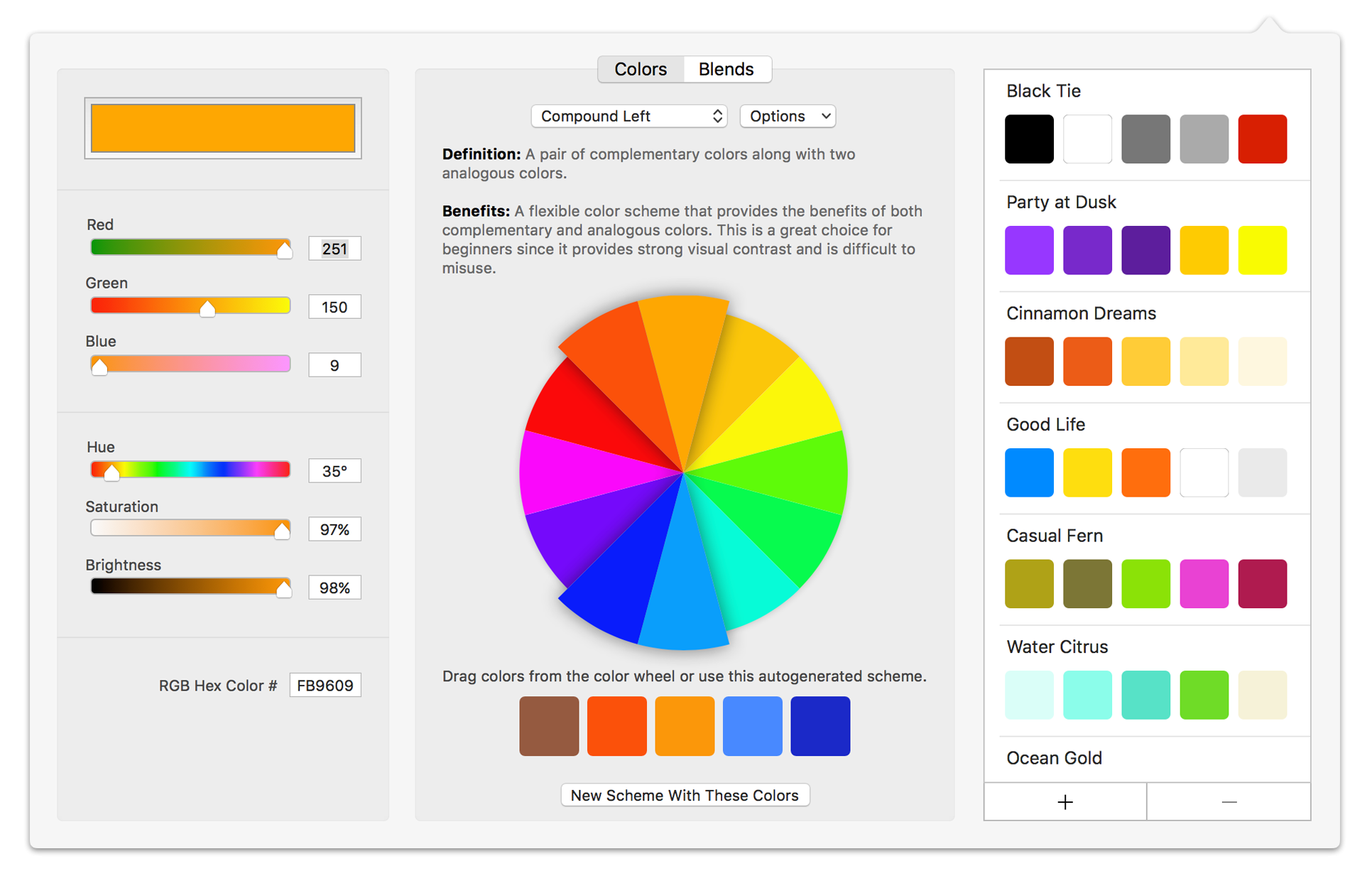
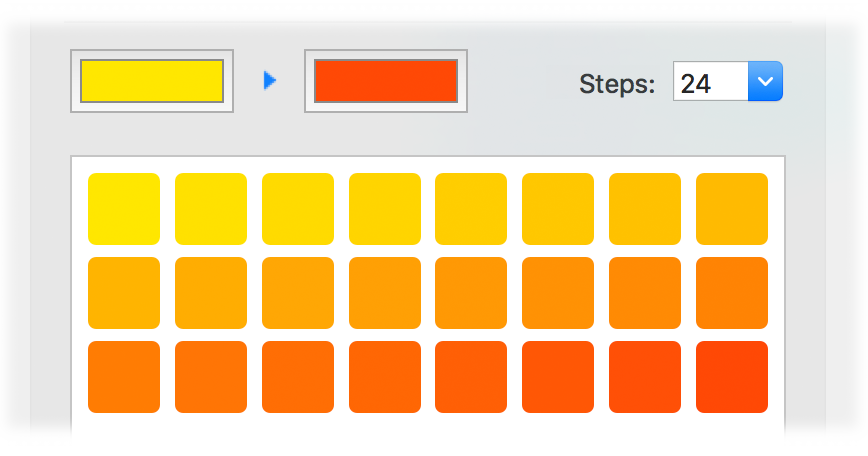
Create blends between two colors to create a monochromatic look that's pleasing to the eye. Supports tints, shades, tones, and custom blends.
Use the eyedropper tool to quickly and easily retrieve the color of any pixel on your screen — a convenient way to create color schemes from artwork or source material already on your design.


Warm versus cool refers to the psychological impact colors have in conveying a message. Warm colors are frequently associated with the warm of fire and the sun while cool colors are frequently associated with the coolness of the sea, sky, and foliage. The warm/cool indicator divides the color wheel into warm and cool colors, so you correctly convey the messaging you want.
Insert contact information directly from the macOS Contacts app onto your cards, envelopes, etc.
Share a digital version of your card via Facebook, Twitter, Flickr, Email, Message, or AirDrop
Share a web address by placing a QR code on your card that can be scanned by a phone
iTunes Integration
Insert song titles and album cover art from iTunes directly on your cards
30+ Photo Effects
Sepia, blurs, sparkle, motion, lenticular halo, and more
50+ Smart Shapes
Drag customizable shapes onto your design
100+ Photo Masks
Create specials effects on your photos like vignettes
40+ Overlays
Enhance photos with paper, glass, and dust & scratches overlays
Photos Integration
Drag and drop photos directly from the built-in photos browser
• Photo analyzer figures out dominant colors in a photo
• Color wheel with 11 built-in color combinations for choosing great colors
• Color combinations include complementary, analogous, triadic, and more
• Built-in color theory tips educate about color use
• Color wheel supports artistic primary colors (RYB: red, yellow, blue)
• Color wheel supports modern primary colors (RGB: red, green, blue)
• Color blender creates blends between two colors
• Built-in color scheme access throughout the software
• Eyedropper retrieves the color of any pixel on the screen
• Warm/cool indicator for the color wheel
• Color blender also supports tints, shades, and tones
• Built-in sliders for adjusting the base color
• Built-in hex field for copying/pasting colors with other apps
• Six (6) all-new Valentines Day photo cards in U.S. sizes
• 4.0.1 Updated web links in software to work with new website